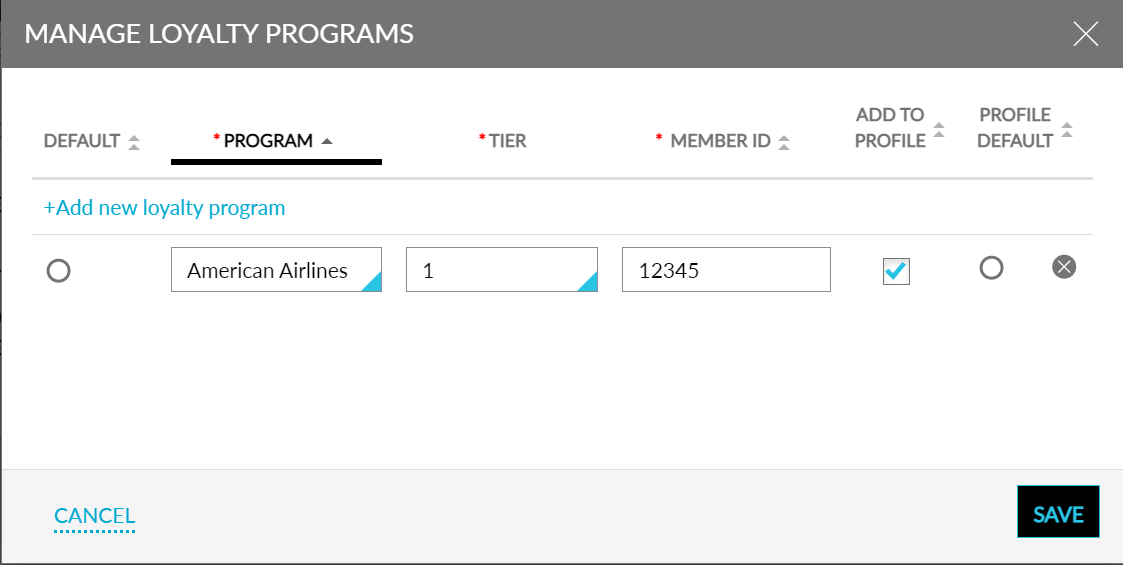Loyalty Programs
Users can add loyalty programs to reservations by clicking on the Manage Loyalty Programs hyperlink in the Loyalty Program(s) section of the reservation. When clicked, the Manage Loyalty Programs screen is displayed. Users can also select a tier/level configured for the loyalty program in the Tier field. The Tier field is greyed out when the loyalty program does not have a tier/level configured.